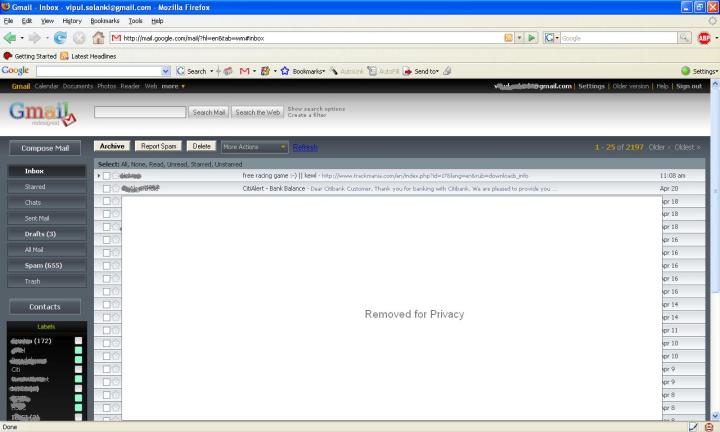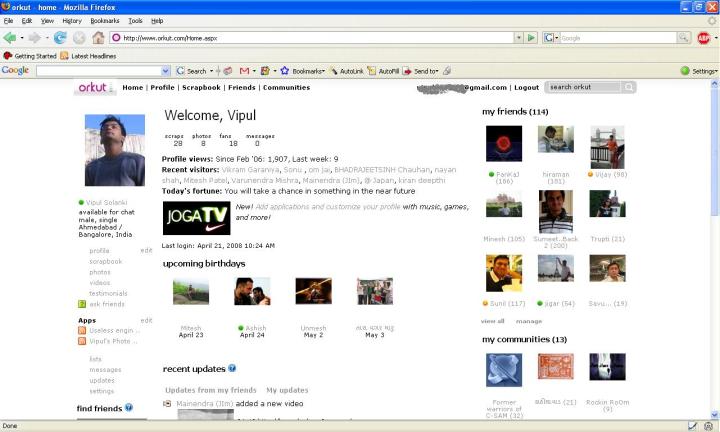How to surf internet / orkut without being caught
The cyberpolicing is increasing in India, our communication is traceable to our home.
Whatever you are doing on internet is recorded by the server with your IP address. And ISP knows which IP address is used by which user (or cybercafe). Thus with the help of ISP and website (ie, google, orkut, yahoo, rediff, etc) Its quite straight forward to locate the user who posted questionable content on internet.
Recently, Rahul Vaid, an IT professional in Delhi was held for posting obscene messages against Sonia Gandhi, on orkut. Click for more news.
In another incident, Lakshmana Kailash K., a 26 year old techie, was arrested at his home, according to news reports. He was held for 50 days in Jail on charges of defaming Chhatrapati Shivaji Maharaj on Orkut. Click for more news
But with little efforts, and cautiousness, you can surf online, surf orkut, post scraps, upload pictures, without being caught. This is called anonymous browsing.
When you go online, you leave tracks all over the place. You could be hanging out with friends on IM, checking out websites, or do
wnloading music. If you live in a country where snoops are prying into what ordinary citizens do online (lke, um, the US) you want a way to cover those tracks.
If you’re in school, though, then it’s even worse. No matter what country you’re in, chances are that your access to the internets is as snooped-on as any police state in the world.
So, how do we escape our little virtual prisons? In this Instructable, I’ll tell you about something called Tor (The Onion Router.) I’ll tell you how it works, and then offer some simple instructions on how to get your web browser hooked up. No more getting snooped!
Here is a link that teaches how to do it.